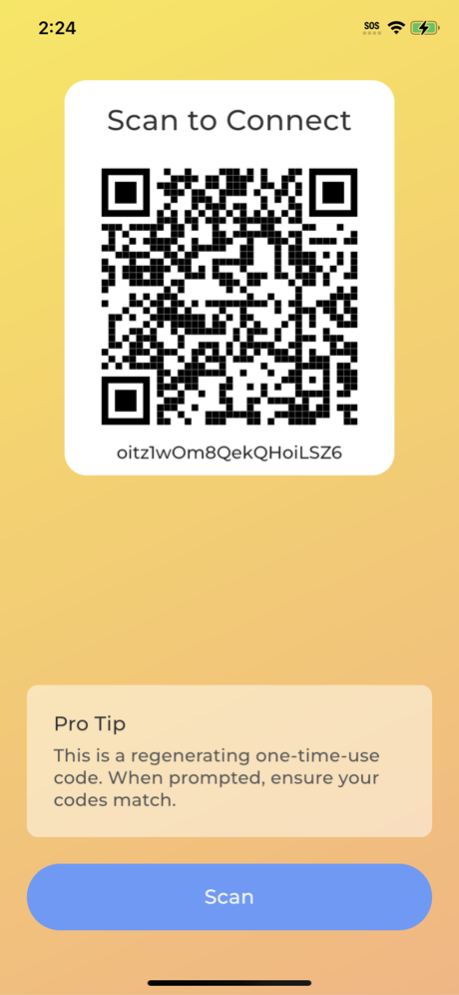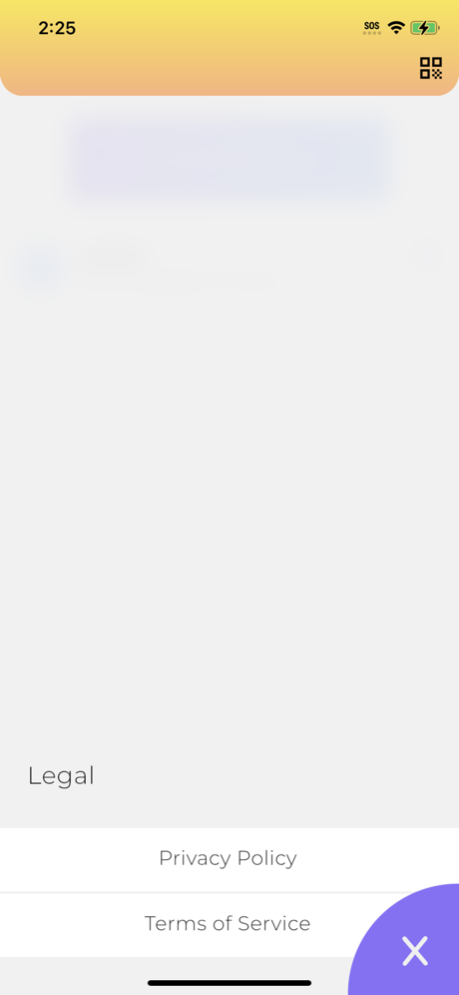Flyby Messaging 1.7.2
Continue to app
Free Version
Publisher Description
# Flyby
A privacy focused conversation app
# What makes Flyby different
The market around messaging apps is getting pretty dense nowadays, so why should
you choose to use flyby? Great question!
Flyby's main focus is to provide you with as much privacy as possible. It **will
not** track you, it **will not** spy on you, and it **will not** hide anything in hard
to read or lengthy documents.
# App Features
## Anonymous login
There is no need to log into the app. When you download the app a unique id is generated
and stored on your device. This id is used to connect you with others using this app.
## Connections
### Anonymous Connections
To connect with someone else you must find a way to scan their QR code. Once you connect, you can update their display name to
be anything you want. This is only for you and will not be shared with them in any way.
### Severing Connections
Once you're done communicating with someone you can easily sever the connection FOR-EV-VER.
The only way to reconnect is to rescan your QR code. Severing a connection is permanent! Make sure to only do this when you
never want to talk to them again.
## Use Cases
### School
Have you ever been assigned to a group project where you're supposed to communicate to one another
but don't know them well enough to trust them with your phone number? Connect with your group
members with Flyby and sever the connection after the project is complete.
### Dating
Dating is hard. It's commonplace to start dating through a website or app and at some point you want
to connect with one another outside your dating software. The unknown of a new connection leads
people to have alias phone numbers they give out in case your date Scooby-Doo unmasks themselves
to be someone you no longer want to talk to. Not anymore! Just connect with Flyby and sever the
connection at any time.
## Networking
Cocktail parties, galas, weddings, business events, meetups, etc. all have the same problem; connecting.
The whole purpose of going to a network event is to be able to communicate with them once it's over.
Business cards are outdated, get lost, need to be transcribed into software programs, etc. and other non-
business events have you connecting on Facebook, Twitter, LinkedIn, email, or giving out your phone number.
Now you can have one location for all your acquaintances that could one day turn into friends, business
partners, lovers, associates, bosses, employees, or any other type of connection without the need to
electronically distance them up front.
Oct 2, 2023
Version 1.7.2
fix: pause message sync when app is in background
fix: remove badges when messages are read
- Backup: you can now long press on conversation to mark as read
fix: performance improvements when scrolling messages
fix: show preview of images as they store locally
fix: images showing up in reverse on the recipients side
fix: sort messages on reopen (fixing the order on first open will take more work)
About Flyby Messaging
Flyby Messaging is a free app for iOS published in the Chat & Instant Messaging list of apps, part of Communications.
The company that develops Flyby Messaging is Jonah Walker. The latest version released by its developer is 1.7.2.
To install Flyby Messaging on your iOS device, just click the green Continue To App button above to start the installation process. The app is listed on our website since 2023-10-02 and was downloaded 1 times. We have already checked if the download link is safe, however for your own protection we recommend that you scan the downloaded app with your antivirus. Your antivirus may detect the Flyby Messaging as malware if the download link is broken.
How to install Flyby Messaging on your iOS device:
- Click on the Continue To App button on our website. This will redirect you to the App Store.
- Once the Flyby Messaging is shown in the iTunes listing of your iOS device, you can start its download and installation. Tap on the GET button to the right of the app to start downloading it.
- If you are not logged-in the iOS appstore app, you'll be prompted for your your Apple ID and/or password.
- After Flyby Messaging is downloaded, you'll see an INSTALL button to the right. Tap on it to start the actual installation of the iOS app.
- Once installation is finished you can tap on the OPEN button to start it. Its icon will also be added to your device home screen.